Sunday, April 8, 2012
What Works In Computing
Salute to Jeff Hooglund, project lead for Bodhi Linux (and some other software).
So what doesn't linux do?
The desktop -- at least, not in the G7/ G20. Not that it can't do desktop, just that it's annoying to get some things to work, or there's no support for linux systems (Netflix, Photoshop, Adobe Illustrator, some games, read Microsoft Office files cleanly). Sometimes, people deliberately make stuff so it can't be made to work with linux (anything having to do with digital rights management). It is really good for surfing, email, word processing, photo management, and instant messaging, not to mention music production, Myth TV, reviving old machines, resisting malware, and almost anything else that the development community finds interesting.
You can try linux without installing it. Just don't expect it to be like windows. A Tesla Electric Roadster is going to be very different from a Lotus Elise, in spite of the similarity in appearance and function. Live CDs/DVDs are a long-standing way to try and often install linux. If your computer can boot from a thumb drive, you can copy a live cd/dvd ISO file to it (see the Pendrive Linux site). There are tons of distros that can be tried in this manner. Search for them on DuckDuckGo.com or Ixquick.com and you'll find relevant links quickly.
Some distros are better suited to desktop use than others. Regardless, you will want to make sure important data is backed up and your hard disk is defragmented before you start. Search the web and read the forums when you have problems. For those coming from Windows with no knowledge of Linux, I'd recommend the following:
Geek Level 0:
Linux Mint (if you're a long-term Windows user, particularly the KDE edition)
Ubuntu (if you don't consider yourself much of a windows user, and/or the TaskBar and Start Menu don't make sense to you)
Lubuntu (if you don't like the Unity Interface; there will be changes to it come April 26 2012)
PCLinuxOS (the first distro I ever installed)
openSUSE (the oldest commercial distro)
Puppy (especially if you're using old hardware)
SimplyMEPIS 11 (some complain about installer design, but it's fast and stable once installed)
Geek Level I: Video drivers and/or wireless and/or printing may require research.
Scientific Linux (if you prize stability -- it's a clone of Red Hat from CERN)
SalixOS (again for stability -- it's the lazy man's Slackware)
Linux Mint Debian Edition
Archbang (speed, cutting edge)
Crunchbang (speed, stability)
Fedora (bleeding edge)
Sabayon (bleeding edge)
PC-BSD (not linux, but Unix.)
Geek Level II: Configuration will require knowlege and research.
Debian Linux (stability again)
Slackware (stability again)
Arch Linux (speed, bleeding edge, super-customizable -- regarded as the hot rod of linux)
Semplice (speed, bleeding edge -- this is a Debian Sid distro)
Siduction, Aptosid (bleeding edge -- these are 2 other Debian Sid distros)
Geek Level III: You're happy to compile everything from source.
Gentoo Linux
Linux From Scratch (this is a book of instructions, not a software compilation)
So what doesn't linux do?
The desktop -- at least, not in the G7/ G20. Not that it can't do desktop, just that it's annoying to get some things to work, or there's no support for linux systems (Netflix, Photoshop, Adobe Illustrator, some games, read Microsoft Office files cleanly). Sometimes, people deliberately make stuff so it can't be made to work with linux (anything having to do with digital rights management). It is really good for surfing, email, word processing, photo management, and instant messaging, not to mention music production, Myth TV, reviving old machines, resisting malware, and almost anything else that the development community finds interesting.
You can try linux without installing it. Just don't expect it to be like windows. A Tesla Electric Roadster is going to be very different from a Lotus Elise, in spite of the similarity in appearance and function. Live CDs/DVDs are a long-standing way to try and often install linux. If your computer can boot from a thumb drive, you can copy a live cd/dvd ISO file to it (see the Pendrive Linux site). There are tons of distros that can be tried in this manner. Search for them on DuckDuckGo.com or Ixquick.com and you'll find relevant links quickly.
Some distros are better suited to desktop use than others. Regardless, you will want to make sure important data is backed up and your hard disk is defragmented before you start. Search the web and read the forums when you have problems. For those coming from Windows with no knowledge of Linux, I'd recommend the following:
Geek Level 0:
Linux Mint (if you're a long-term Windows user, particularly the KDE edition)
Ubuntu (if you don't consider yourself much of a windows user, and/or the TaskBar and Start Menu don't make sense to you)
Lubuntu (if you don't like the Unity Interface; there will be changes to it come April 26 2012)
PCLinuxOS (the first distro I ever installed)
openSUSE (the oldest commercial distro)
Puppy (especially if you're using old hardware)
SimplyMEPIS 11 (some complain about installer design, but it's fast and stable once installed)
Geek Level I: Video drivers and/or wireless and/or printing may require research.
Scientific Linux (if you prize stability -- it's a clone of Red Hat from CERN)
SalixOS (again for stability -- it's the lazy man's Slackware)
Linux Mint Debian Edition
Archbang (speed, cutting edge)
Crunchbang (speed, stability)
Fedora (bleeding edge)
Sabayon (bleeding edge)
PC-BSD (not linux, but Unix.)
Geek Level II: Configuration will require knowlege and research.
Debian Linux (stability again)
Slackware (stability again)
Arch Linux (speed, bleeding edge, super-customizable -- regarded as the hot rod of linux)
Semplice (speed, bleeding edge -- this is a Debian Sid distro)
Siduction, Aptosid (bleeding edge -- these are 2 other Debian Sid distros)
Geek Level III: You're happy to compile everything from source.
Gentoo Linux
Linux From Scratch (this is a book of instructions, not a software compilation)
Subscribe to:
Post Comments (Atom)
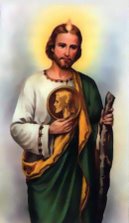









No comments:
Post a Comment